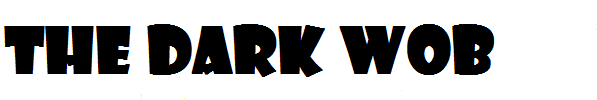Be seeing you...
- FhakeConcern
- Cycle Cunt
- Posts: 685
- Joined: Fri Apr 12, 2019 6:00 pm
- Has thanked: 642 times
- Been thanked: 246 times
Be seeing you...
Hello Everyone.
I’ve been lurking on here for a while and finally decided that I should join up properly, after all you can never belong to enough forums where you are routinely jealous of others possessions, made to feel inadequate by their skills & then be ridiculed and abused for your opinions. So bring it on please!
By the way I have been reading through the Crash! Bang! Wallop! thread and enjoying it, but can’t see how to go back to the same place (page 70 I think) without starting on page 1 and moving up four pages at a time which is tedious. I can’t use the next unread button as I’ve also started reading the new posts as well haha...
I’ve been lurking on here for a while and finally decided that I should join up properly, after all you can never belong to enough forums where you are routinely jealous of others possessions, made to feel inadequate by their skills & then be ridiculed and abused for your opinions. So bring it on please!
By the way I have been reading through the Crash! Bang! Wallop! thread and enjoying it, but can’t see how to go back to the same place (page 70 I think) without starting on page 1 and moving up four pages at a time which is tedious. I can’t use the next unread button as I’ve also started reading the new posts as well haha...
- Hooli
- Self Appointed Internet God
- Posts: 33418
- Joined: Mon Apr 08, 2019 9:25 pm
- Has thanked: 14284 times
- Been thanked: 11082 times
Re: Be seeing you...
Good afternoon, welcome to the mad house.
As for your page question, each page is 10 posts long, so you can guess/workout how to get back to where you want by editing the URL.
For example this is crash, back and wallop page 485
viewtopic.php?f=3&t=1288&start=4840
And this is page 480
viewtopic.php?f=3&t=1288&start=4800
Finally this is page 70
viewtopic.php?f=3&t=1288&start=690
The number at the end (start=4800) is the first post it'll display. If you pick one that's not dividable by ten it'll start a new page with the post you picked but your page count will be out compared to everyone else's. I think the page numbers start at 0 within the URL hence looking the post count is ten too low.
I'm not aware of an easy way from within the forum software.
As for your page question, each page is 10 posts long, so you can guess/workout how to get back to where you want by editing the URL.
For example this is crash, back and wallop page 485
viewtopic.php?f=3&t=1288&start=4840
And this is page 480
viewtopic.php?f=3&t=1288&start=4800
Finally this is page 70
viewtopic.php?f=3&t=1288&start=690
The number at the end (start=4800) is the first post it'll display. If you pick one that's not dividable by ten it'll start a new page with the post you picked but your page count will be out compared to everyone else's. I think the page numbers start at 0 within the URL hence looking the post count is ten too low.
I'm not aware of an easy way from within the forum software.
Private signature, do not read
- cros
- The Elastrator
- Posts: 5812
- Joined: Sat Apr 13, 2019 9:58 am
- Has thanked: 1902 times
- Been thanked: 2120 times
Re: Be seeing you...
Hello Mr Concern, I urge you to air your opinions at every opportunity, everyone here is so mild the fucking mods have nodded off unlike those paragons of efficiency on the beige. I've heard it's a months ban for breaking wind over there.
- FhakeConcern
- Cycle Cunt
- Posts: 685
- Joined: Fri Apr 12, 2019 6:00 pm
- Has thanked: 642 times
- Been thanked: 246 times
Re: Be seeing you...
Thanks for the reply, that seems just fine and will save a lot of time.Hooli wrote: ↑Mon Jan 18, 2021 3:49 pm Good afternoon, welcome to the mad house.
As for your page question, each page is 10 posts long, so you can guess/workout how to get back to where you want by editing the URL.
For example this is crash, back and wallop page 485
viewtopic.php?f=3&t=1288&start=4840
And this is page 480
viewtopic.php?f=3&t=1288&start=4800
Finally this is page 70
viewtopic.php?f=3&t=1288&start=690
The number at the end (start=4800) is the first post it'll display. If you pick one that's not dividable by ten it'll start a new page with the post you picked but your page count will be out compared to everyone else's. I think the page numbers start at 0 within the URL hence looking the post count is ten too low.
I'm not aware of an easy way from within the forum software.
And also hello again, you may not remember, but a few years ago you sent me a Windows XP disc so I could get my Lexia going again and it does still work now, so thanks again!
- fried onions
- Posts: 3316
- Joined: Wed Apr 10, 2019 6:29 pm
- Location: In my safe space (the garage).
- Has thanked: 1449 times
- Been thanked: 2372 times
Re: Be seeing you...
There is a 'jump to page' function. This is the little right-angled arrow to the left of the page numbers at the top. If you press this a box appears which you then enter any page number in and press 'Go'. It then takes you to that page.
Squire Dawson
HUMBER - built stronger to last longer.
HUMBER - built stronger to last longer.
- Hooli
- Self Appointed Internet God
- Posts: 33418
- Joined: Mon Apr 08, 2019 9:25 pm
- Has thanked: 14284 times
- Been thanked: 11082 times
Re: Be seeing you...
Bloody hell, I never knew that!fried onions wrote: ↑Mon Jan 18, 2021 5:51 pm There is a 'jump to page' function. This is the little right-angled arrow to the left of the page numbers at the top. If you press this a box appears which you then enter any page number in and press 'Go'. It then takes you to that page.
Private signature, do not read
- Hooli
- Self Appointed Internet God
- Posts: 33418
- Joined: Mon Apr 08, 2019 9:25 pm
- Has thanked: 14284 times
- Been thanked: 11082 times
Re: Be seeing you...
It rings a faint bell, glad to hear it's still working.FhakeConcern wrote: ↑Mon Jan 18, 2021 5:35 pmThanks for the reply, that seems just fine and will save a lot of time.Hooli wrote: ↑Mon Jan 18, 2021 3:49 pm Good afternoon, welcome to the mad house.
As for your page question, each page is 10 posts long, so you can guess/workout how to get back to where you want by editing the URL.
For example this is crash, back and wallop page 485
viewtopic.php?f=3&t=1288&start=4840
And this is page 480
viewtopic.php?f=3&t=1288&start=4800
Finally this is page 70
viewtopic.php?f=3&t=1288&start=690
The number at the end (start=4800) is the first post it'll display. If you pick one that's not dividable by ten it'll start a new page with the post you picked but your page count will be out compared to everyone else's. I think the page numbers start at 0 within the URL hence looking the post count is ten too low.
I'm not aware of an easy way from within the forum software.
And also hello again, you may not remember, but a few years ago you sent me a Windows XP disc so I could get my Lexia going again and it does still work now, so thanks again!
Private signature, do not read
- fried onions
- Posts: 3316
- Joined: Wed Apr 10, 2019 6:29 pm
- Location: In my safe space (the garage).
- Has thanked: 1449 times
- Been thanked: 2372 times
Re: Be seeing you...
Not much of an internet god are you.
Squire Dawson
HUMBER - built stronger to last longer.
HUMBER - built stronger to last longer.
- Hooli
- Self Appointed Internet God
- Posts: 33418
- Joined: Mon Apr 08, 2019 9:25 pm
- Has thanked: 14284 times
- Been thanked: 11082 times
Re: Be seeing you...
I've never claimed to be a good, intelligent or remotely capable god.
Private signature, do not read
- FhakeConcern
- Cycle Cunt
- Posts: 685
- Joined: Fri Apr 12, 2019 6:00 pm
- Has thanked: 642 times
- Been thanked: 246 times
Re: Be seeing you...
Just tried it, works a treat! Thanks, lots to catch up on now....fried onions wrote: ↑Mon Jan 18, 2021 5:51 pm There is a 'jump to page' function. This is the little right-angled arrow to the left of the page numbers at the top. If you press this a box appears which you then enter any page number in and press 'Go'. It then takes you to that page.